Search
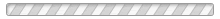
When is registration?
Help with login:
Our system only allows for one unique email address to be tied to a single Sport Ngin account. A user only needs one account, which they can use across multiple organization's websites. If the system recognizes that your email address already exists, then you have already created an Account. Simply enter your email address to log in.
If you already use your Sport Ngin account to log into another organization's website, then all you need to do is login the that organization's website with your same account email and password. This will automatically add your account to the organization's network so you can receive any communications they send out
http://guide.sportngin.com/ for additional help from Ngin our service provider with: Email address changes, credit card changes, password resets, etc.
Support